Basically, VPN which is known as Virtual Private Network is a
loop of proxies which is used so that everyone can maintain their privacy.
Virtual Private Network allows user to encrypt their data so that even their
data cannot be seen by their Internet service providers (isp’s). Vpn’s creates
a much more secure and encrypted connection over insecure or public networks,
such as coffee shops and railway stations. Vpn can also be said as changing the
server location of the current data surfing which allows them to visit blocked
websites by their isp’s. However this very much needed to maintain privacy
because even the governments in many countries track peoples search history.
VPN – How
Does It Work | Working ?
VPN or Virtual Private Network work in a tunnelling or
looping methodology. This tunnelling or looping is done of several proxies
which makes it difficult to be traced back, however not completely untraceable.
Is work on peer to peer encryption which makes it a secure data transfer process
because the data which is to be sent is first encrypted in an unknown format
and is decrypted at the receiving end when received. It not only encrypts the
data but also helps in hiding the originating and receiving network address.
VPN – Types
?
There are actually many types of VPN’s of which some are :
Remote access VPN
Site-to-site VPN
Mobile VPN
Hardware VPN
VPN appliance
Dynamic multipoint VPN
VPN Reconnect
VPN – Advantages ?
- Vpn’s increase privacy of the users and create a secure environment
- Vpn’s allow users to visit blocked websites by their isp’s or government
- Vpn’s are help cyber analysts
VPN – Disadvantages ?
- Vpn’s promote isolation
- Vpn’s can be used for harmful and privacy theft
- Vpn’s allow users to view websites/contents which they are not supposed to
VPN – Problems ?
Though Vpns are very useful in many
cases, they are paid and those which are free either do not work or even if
they work do not help in any case. Moreover if they are used for any hacking
purpouses or illegal thing the vpn company do not hesistate to share your
credential with the agencies. Many Vpn companies irrespective of the fact paid
or free vpn, they also keep a track, log of what you are surfing in the
internet.
Vpn – Solution ?
The solution for this is that
either people may use a paid vpn such as nord vpn, phison pro vpn, tunnel bear,
cyberghost vpn to maintain their privacy or they might use a free vpn or create
their own vpn.
Vpn –How to Configure Free Vpn in Kali Linux ?
The best free vpn for anonymity is
VPNBook. Vpnbook is used by over millions of user which make it very secure and
difficult for others to trace you back. Vpnbook provides free as well as paid
vpn. However its free vpn version also works great for practice or anonymity
unless and until you are not in wrong hands.
VPNbook OpenVpn Setup and Configuration in Kali Linux ?
To setup Vpnbook open vpn in your
Kali Linux machine you need to first go to the official website of Vpnbook or
just simply click here.
Now you need to download any of the
vpn book zip file from the free version of the website and copy the username
and password from there into a notepad.
Now once you have unzipped the file
which you have downloaded you will either get three or four files with .ovpn
extension. So the vpn file which we are going to use is a tcp file.
Now as the downloading is completed open the folder in which it is downloaded and right click, open in terminal.
So to use the tcp file with openvpn just type the following command in
your terminal.
openvpn (filename) note: do not put brackets in the command
After doing so you will be asked to
enter the username followed by the password which will be provided in the
website which I had said to copy earlier.
So you are all set for using your vpn
in your Kali Linux anonymously.
Signing off,
Kali4hacking.
 Thank You for visiting our website
Thank You for visiting our website 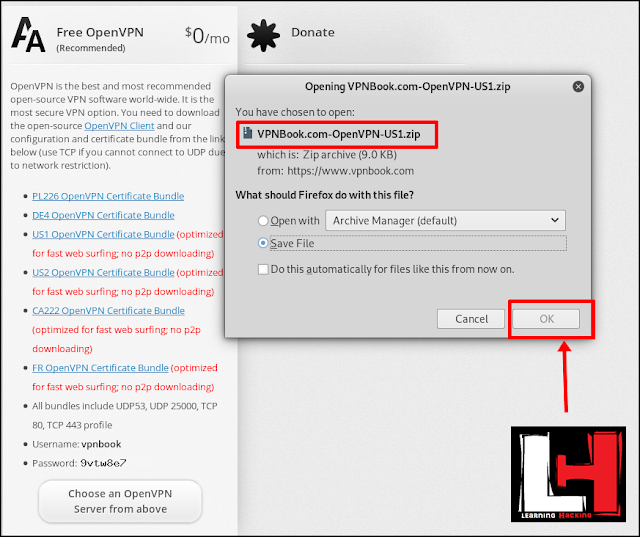
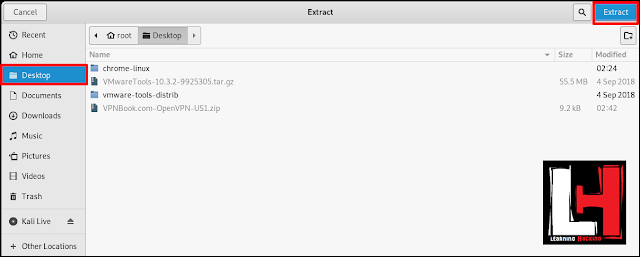
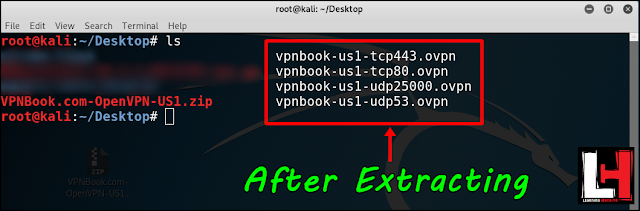
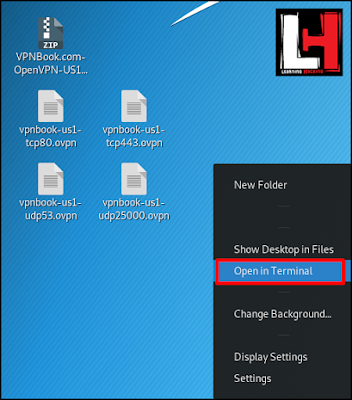
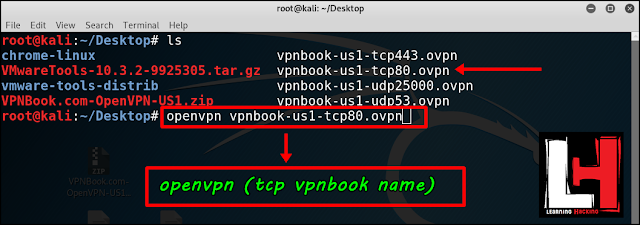




This comment has been removed by a blog administrator.
ReplyDeleteThis comment has been removed by a blog administrator.
ReplyDelete